Description
screen Region Blockout v2 Standard Pro and Anonymous Pro Licences
This is an upgrade licence for the Chrome extension screen Region Blockout v2.
You can obtain the extension itself from the Chrome Extensions Webstore. Here is the link: ** https://chromewebstore.google.com/detail/screen-region-blockout/ikppjjneilcceohopommanfdkbfggoob **- CURRENT VERSION: v.2.0.44
We also offer a mirror for our download, which sometimes contains a more updated version than that available on the Chrome Extensions Webstore.
CURRENT VERSION MIRROR: v.2.0.45
– This version offers everything that is included in the Chrome Extensions Webstore, and also a few other enhancements to assist with workflow.
– please note that you will need to unzip this file, and manually load it into your Chrome Extensions via ‘Load unpacked’. Developer Mode may also be required to be enabled.
MIRROR DOWNLOAD: sRB_v2.0.45.zip
Details:
The jaysndees screen Region Blockout extension is a helpful tool used for creating distraction free zones on websites. The ability to blockout regions becomes easy without the removal of elements from websites, which could break their functionality.
| FEATURES | Lite Edition | Standard Edition | Anonymous Edition |
|---|---|---|---|
| Profile Management | ❌ | ✅ | ✅ |
| Number of Allowed Profiles | 1 | 3 | 10 |
| Number of Allowed Effects | 1 | 2 | 8 |
| Advanced Controls for Effects | ❌ | ✅ | ✅ |
| Number of Allowed Regions per Page | 3 | 8 | 9999 |
| Number of Allowed Pages | 2 | 3 | 30 |
| Import / Export Profiles | ❌ | ✅ | ✅ |
| Screenshot Capability | ❌ | ✅ (with watermark) | ✅ (customisable, removable watermark) |
| Number of Activations Allowed | ➖ | 1 | 10 |
| Referral Commissions | ❌ | ❌ | ✅ 10% via PayPal payment |
Whilst we do have a Help file contained within the extension itself, we have also created a video demonstrating extension usage.
Information we DO and DO NOT collect:
Here is a complete listing of any and all information that we collect and why, and also the sensitive data that we do not collect.
WHAT WE DO COLLECT:
- email address – used to link your activation code
- IP address, browser identification, OS, generated device fingerprint – used to lock your activation key to a set number of devices depending on your chosen licence
WHAT WE DO NOT COLLECT:
- any login information (usernames, passwords, tokens, etc) relating to your account
- extension usage details
- payment information (card details, etc) as these are securely handled by Paypal, or other respected entities as described in our payment section below
Collected information is stored securely on our server, and in the event where you share information with us relating to diagnostic or troubleshooting scenarios, any such data is also stored securely.
PAYMENT:
We accept payment in AUD only. Any conversion fees or transaction fees are NOT the responsibility of Jays and Dees.
Please ensure you fully complete any instructions.
Paypal is used as our preferred payment gateway.
We do accept the following payment methods:
* Papal / Paypal pay in 4
* Afterpay
* Applepay
* Googlepay
*Credit / Debit Card (Mastercard / Visa)
RECEIVING AND USING ACTIVATION CODE:
Upon successful payment, your Activation Code will be immediately displayed. You will also receive an email that contains the Activation Code.
– You will need to enter this code, along with the email address you used to register with into the extension.
– Your details will need to be entered EXACTLY as provided, otherwise the activation process will fail.
Other Stuff:
Please ensure that you have read, and agree to, all of our following documents:
Terms of Service
Privacy Policy
Shipping and Delivery Policy
Refund and Returns Policy







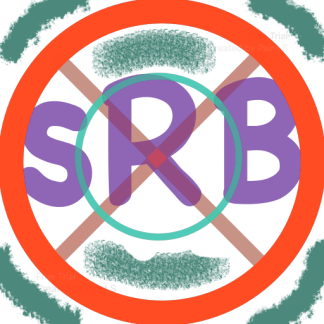
Reviews
There are no reviews yet.